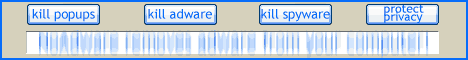Detecting Spyware:
Spyware is a little piece of code or a program that is usually installed on your computer without your knowledge, but sometimes these programs are installed when you install some other program, but there is additional functionality installed as part of the program.
Spyware programs are usually not destructive, but there are some programs that attempt to steal your personally identifying information and could be used to steal your identity. Identity theft is one of the most troubling problems that the spyware proliferation on the internet poses. Everyone needs to take proper measures through keeping their operating systems up to date and using third party spyware scanning programs to prevent infection.
The second big problem that spyware imposes is that it wastes precious computer resources and slows down the performance of your computer. This is because the programs are usually not well coded and they contain numerous memory leaks and other non optimized code. The programs usually run in the background and are designed so that they are not easily detected.
There are many spyware detection programs on the internet that are designed to stop these programs, but since there are many more Spyware writers than there are spyware detector writers, then most spyware is never detected. There are a few methods you can employ to determine if you have been infected.
If you watch your hard drive light, you may notice an excessive amount of activity when you are doing much on your computer. This could be a valid process such as a Virus Scan or valid operating system process running, but it could be a spyware program doing its work in the background.
Another method is to check the processes in your computer task manager for rogue programs. This is not hard to do, but it does take a little time to effectively perform. If you are running Windows XP then an easy way to check your task manager processes is to right click on the task bar and select Task Manager. You will receive a dialog box, where you can view the processes running. You do not want to look in the Applications section as many times that will not help your cause as these programs are hidden. You will then need to research each process running using a search engine such as Google to determine if the process may be a rogue process and possibly spyware. There will be many processes running in the Task Manager and most of those will be valid. If you notice one of the programs is taking a lot more resources than the others such as CPU time or Memory consumption then that is a good candidate for a spyware program. Start with the high usage programs and research those first.
If you look for these two items then you will be able to detect the presence of most types of spyware, but that is not to say you should not have a Spyware detection program installed. There are many of these programs both free and commercial versions. While the free type of detection program may seem most appealing, there is something to be said for the viability of commercial versions too. After all if you consider the danger Spyware poses to your security then do you not want version that has a commercial entity standing behind it and thus a company with the resources to research the various threats as they evolve and do the necessary research to effectively combat the threat this poses to your identity and safe web surfing experience.