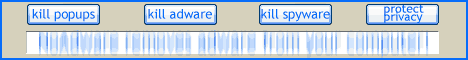Using Windows Defender
It has been reported by CNN that 90% of the Windows computers connected to the internet are infected with some sort of Spyware or Adware applications. These applications are usually installed without the user’s knowledge and they waste precious computer resources. Known as the leaches of the internet, these spyware type applications are also responsible for the majority of identity thefts that happen on the Internet every day. Some would think you should just unplug your computer form the internet and close your ISP account, but there are other ways to combat this threat.
The primary action you should take is to ensure your computer’s operating system has all the latest security patches for your operating system. Some people are hesitant to enable the automatic updating of their operating system since sometimes these patches may break a valid application you use every day, but this chance is small considering all the threats that you are suspected to each day as you surf the Internet. Keep your system updated as this is your best defense.
You should also ensure that the built in Windows XP firewall that ships with Service Pack 2 is installed and configured. If you do not feel comfortable with the built in firewall, there are numerous third party firewall applications you can purchase and install in the place of the Windows Firewall. Regardless of the firewall protection you use, you need to ensure you have some sort of protection in place and a software based firewall is the place to start. Many Broadband routers also come with a built in hardware based firewall that you should utilize if available in addition to the software based firewall on your operating system.
The above steps are great methods to help protect yourself from these Spyware type applications, but you need more. The best security strategy is to take a multi level approach to security, that way if one of you measures are compromised then chances are another of your levels will stop the software installation. Another way to add an additional layer of security is to install a Spyware detection application on your computer.
There are several options for Spyware detection programs, these range from applications that are freeware to fully supported commercial versions. Microsoft has realized the potential threats that Spyware imposes on the internet and they have now started working on their own Spyware protection application named Windows Defender. You can obtain Windows Defender from the cost of a download from Microsoft’s Windows XP web site. Over all the application does a decent job, but at the time of this writing it is still in beta status. While Windows Defender does a very good job, there are still some instances where the application has not successfully detected a spyware threat on computers. These few failures are most likely related to the fact that Windows Defender is still in Beta and the application will probably become much better at detecting these threats as it gets closer to production release, since the application has direct access to the Windows Source code and they should be able to do a better job of detecting malware than and other source. You may also obtain many commercial versions of Spyware detection programs for very competitive prices.
Regardless of the route you take, you should at bare minimum take some steps to limit your susceptibility to these potentially destructive programs. Taking a few steps can greatly reduce the chance your computer will become infected and reduce the chance your identity will be at stake.