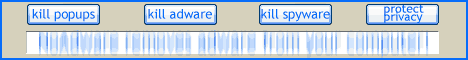Hacking the Registry
Spyware is rapidly becoming one of most dangerous threats on the Internet. It has been reported by CNN that approximately 90% of all computers connected to the internet are infected with at least one spyware program. The programmers who create these leaching programs are becoming better at evading the various applications designed to eradicate these infections from your computer.
There are many applications designed to combat this growing threat, but they do not always work correctly. Sometimes it is necessary to take more stringent actions in riding your self of any infection than just running a scan from one of these applications. If you are not able to clean a spyware infection with your detector, then the next step is to try a restore operation. You can attempt to restore your computer to the state it was before the computer became infected. You can do this by Selecting the restore option from the Start Menu > Accessories > System Tools > System Restore. From this location you can select to restore your computer to an earlier time before it became infected. This is a fairly safe process and you should not lose any of your data, but this option is not always available.
The system restore option usually takes a system snapshot any time you install new software or during a predetermined schedule, but sometimes this does not happen. System Restore can be turned off either through configuration changes or through other software installation. In this case you pretty much only have a couple of choices to rid yourself of the infection. You could backup your data and perform a clean install. A clean install is where you reformat your hard drive and reinstall all your applications. This is not a pleasant experience and could require hours of your time depending on the type and number of applications you have installed.
The second option is to hack your registry. It should be noted that hacking the Registry is not a task to be taken lightly and if done improperly you could still wind up doing a clean install as mentioned earlier. In order for you to hack the registry to effectively clean a spyware infection from your machine will require you knowing a little about the Spyware application you are attempting to remove. Before touching your registry make sure you make a backup and have a current windows boot disk. You may need it if you touch the registry and make a mistake. When touching the registry always have a backup plan. Once you open the registry by going to Start > Run > and typing in regedit the registry will be opened. The registry in Windows XP is quite large and if you go through every key then you will be there longer than if you had re-installed. You can search by pressing F3 and typing in the name of the spyware application that you are trying to destroy. When you find an occurrence then you can just delete that key, but be careful because if you delete the wrong key you can render the Operating System worthless.
If done properly you can effectively kill those spyware instances that just won’t seem to go away and you should only resort to this step if you have no other choice. The safest solution to eradicate spyware is to utilize one of the many tools out there such as Windows Defender, Adaware, or one of the many others you can find by searching on the internet. There are also some commercial applications produced by well known virus companies such as McAfee or Norton that will help clean an infected system and help protect you from future infections. In this day of rampant Spyware infections you should not go online until you have one of these protection applications installed as protection is better than the cure, especially in the case of having to hack the registry.